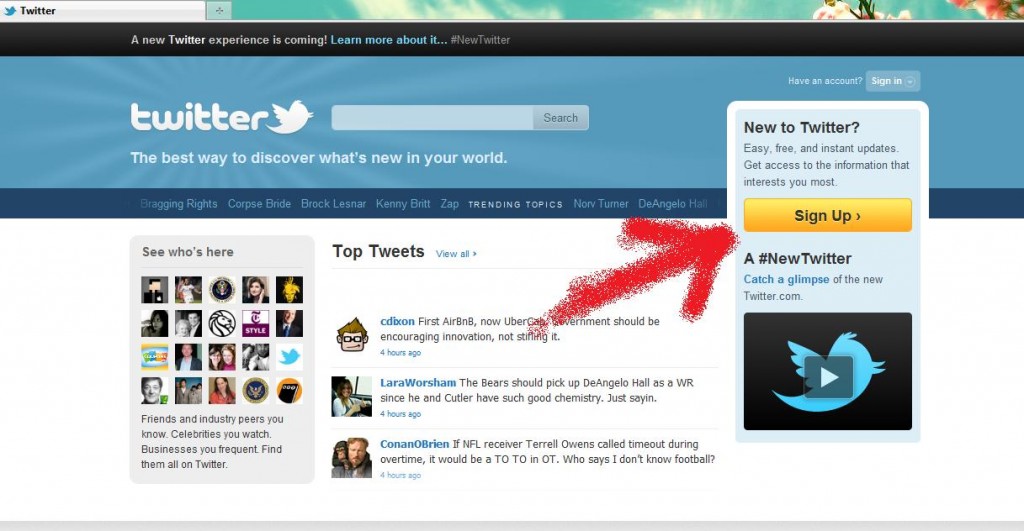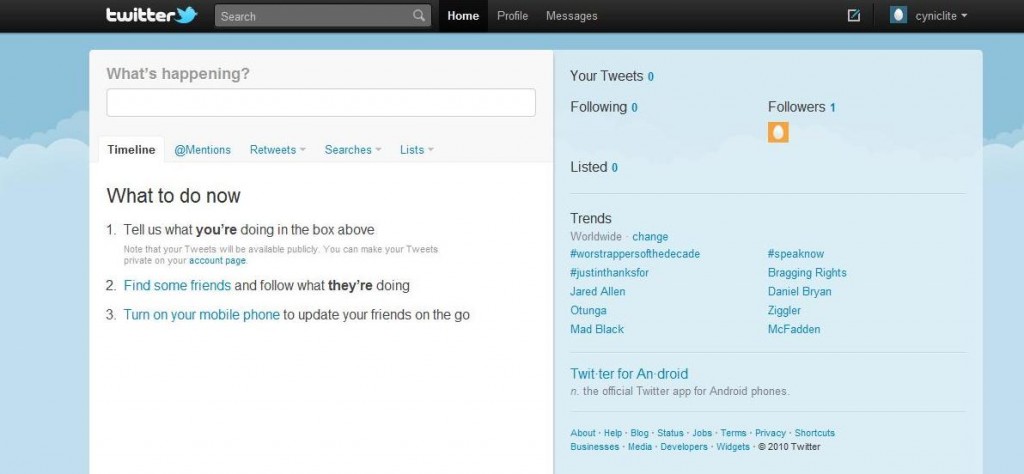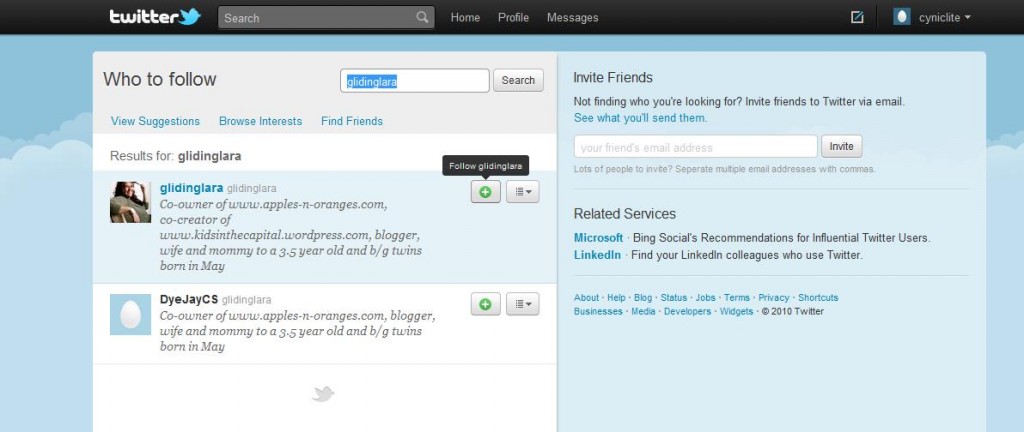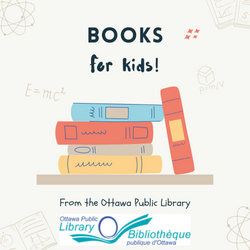Social Media Monday: Finding your voice
/by Brie You have decided to blog. You have created a blog. Now that it's time to actually start blogging, you don't know what to say.
This isn't as uncommon an occurrence as you would think and can happen to both new and more experienced bloggers. Sitting in front of a blank screen can be intimidating. Typing some words and posting them on the Internet for anyone to read can be overwhelming. It is easy to worry that what you write won't be good. Easy to wonder if anyone will like it. Very easy to talk yourself out of doing it before you even start.
My advice to you is to just write. Write four, five, six posts before you even start to share your blog with others. Like anything else, blogging takes practice. Give yourself time to find your rhythm and your voice.
The more you blog the more you will discover what you want to write about and how to write about it. Give yourself the freedom to try new topics, especially in the beginning. Be careful that you don't limit the focus of your blog too narrowly or you may find your voice stilted. When you start blogging you want to have lots of room to find those subjects you feel passionate about and bring out your authentic voice.
With blogging, as with any type of writing, how you say something can be as important as what you say. As you begin to blog, try different writing styles and voices. From the beginning I blogged about life with my kids. It was only when I got over the fear of what my readers would think about me writing poetry(which I hadn't done since I as a teenager) that I really started to be more creative in my writing and found my own voice.
Not everyone will like what you write. You can't expect them too. If you try to write to appeal to everyone, you'll never discover your own voice. I really believe that if you blog for yourself as yourself, you will find the right readers. They will be the readers that come back because of you.
If you are looking to challenge yourself and increase the frequency with which you blog, try out National Blog Posting Month in November. It is a great way to get you blogging everyday. You can stretch your writing by taking part in different writing challenges, like Mama Kat's Writer's Workshop or Six Word Fridays. Blogging conferences, like BlissDom Canada that Lara and I just returned from, can also provide you with new ways of thinking about and growing your voice. Check out the session on content called If a blog falls in a forest that Annie led and I blogged about at Capital Mom.
Just remember that when you blog it doesn't matter if your posts are long or short, researched or off the cuff. The only thing you need to be is you.
Brie is the mom of a 4 year old daughter “the girl” and 2 old son “the boy”. You can read her blog at Capital Mom.