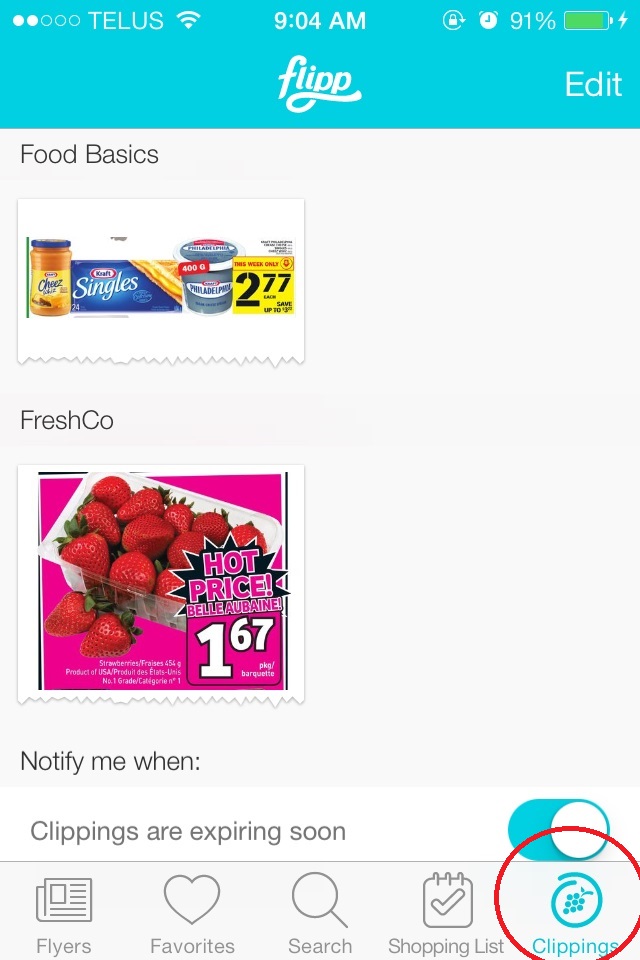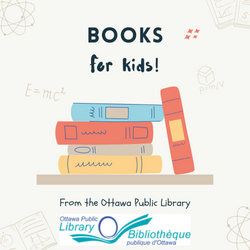Save money by using Flipp to price match
/by Cheryl Snelleman
Mobile devices can do pretty much anything these days; you can use them as cameras, keep in touch with friends and family, keep your kids entertained while you run errands, and even track your health and fitness goals. They're well worth the money you pay out to own them. But your mobile device can also end up paying for itself when you use it to price match your every day purchases.
Price matching is a great way to save money without having to visit every store in town, and it has become much easier to do with the introduction of flyer apps. (Want to know more about price matching? Here's a How To guide I put together.) Flyer apps allow anyone access to any store flyer across Canada. One of the more popular apps to use for price matching is Flipp. This article aims to help people understand the app a little better in order to help make price matching less of a struggle.
About Flipp
First, if you don't have the app, you can download it here (Apple users) or here (Android users).
When you first open your new app, you'll need to enter your postal code or allow the app to auto-locate you. This allows Flipp to locate stores nearest you to optimize your searching when using the app. You then can choose flyers to save as your favourites- that is, they will be saved in your favourites section, available immediately whenever you tap the heart icon at the bottom of the screen.
Tapping on the magnifying glass icon will allow you to easily search all of Flipp's flyers either by store or by product, the latter being particularly helpful and one of Flipp's unique functions. Searching for a specific product will bring up all the stores who currently have that item featured in their flyer.
Choosing an item to save to clippings folder
The Shopping List feature allows you to add your shopping list directly to the app, eliminating paper lists (which are too easily forgetten at home!). When viewing your shopping list you have the option to view the flyers that feature your list item, or simply tap the checkbox to check it off your list.
The final feature on the app, and perhaps the best feature for price matching, is the clippings feature. While you are going through the flyers, you have the option to tap on an item you wish to purchase and save that item automatically to your clippings folder. There is sometimes confusion surrounding how to use this feature, so I will go into that in a bit more detail.
Using the app in store
When you're done checking out the flyers and making your shopping list, the clippings folder will provide easy access to all the items you wish to price match including the store name and flyer dates- most essential to the cashier when price matching. When you arrive at the checkout, open up the app and go to your clippings folder. You will find all of your items listed right there, and you only need to tap on the relevant item and show the cashier your phone. The app will open the flyer and zoom in on the item you're purchasing. When you're finished with one item, simply tap 'back' to go back to your clippings folder, and move on to the next item.
Your clippings folder- see the clipping icon circled in red
Most cashiers have experience using Flipp when price matching so you shouldn't have too much trouble using the app in-store. They want to see that the store is within their price matching area (store name usually tells them this), that the sale is still valid (flyer dates show them this), and that the two products match. All of that information is available when you show them your saved clipping, making the process of price matching using Flipp fairly straightforward.
Try out the app a few times on your own to get a feel for switching back and forth from one feature to another and it won't take long before you're comfortable enough to begin using the app in store. It's easy to save a substantial amount of money especially when you have access to the best deals around!
Cheryl is a mom of two who blogs about couponing and saving money on her web site Thrifty Canadian.