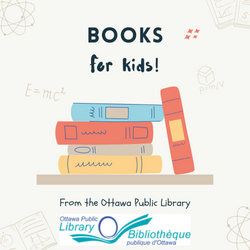Flashback: Adding your child’s art to your holiday cards
/Some posts have such great ideas we bring them back! If you haven't started on Holidays cards yet, this is a great way to get your kids involved! by Danielle
Do you find sometimes that your child’s art would be perfect on a card but is just too big or too cumbersome to have them copy it 20+ times? I decided this year that I wanted our Christmas card to showcase some of my daughter’s art. So I devised a way to do so.
I use Adobe Photoshop CS4 at home for photos so took advantage of the program to do my cards. There are several tutorials on the web if you google. I have kind of learned my way around the program in order to figure some things out. I am sure other programs work the same as well. I am also self-taught so there might be easier ways to do this.
Here’s my list of supplies:
Cardstock paper (8.5X11 inches)
Blank cards & envelopes (I get mine from Michaels)
Eraser (optional for stamp)
Instructions (I have my full tutorial here):
Scan your child’s art into the computer and create a layer so that you can draw over the image with a brush to copy it. Once you have that you can hide the original picture and resize the image to whichever size you wish and print it off on cardstock. Use a paper cutter to cut the sheet into a small image and glue or tape onto cards. Take an eraser and write a message such as “Art by (name)” and then with an X-acto knife cut around to make a stamp. Here’s a great tutorial here. Use the stamp with ink pad and stamp message on back of cards for a personal touch!
Here’s my finished product so if you’re on my list this year please act surprised when you receive it!
Danielle is mom to a 3.5 year old daughter and 1.5 year old son and always looking for fun things to do with the kids. She blogs at Four Days Home.