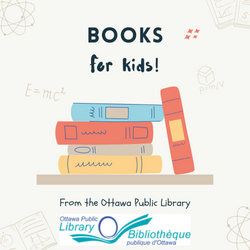Are you ready for back to school?
/Some of us have already gone through back to school and the rest are coming up to it quickly. I'm on my fifth year of back to school and I thought I'd share a few thoughts. Please add any other ideas and tips to the comments below!
Clothing
- What still fits? We go through a fashion show and get all the kids to try on all their clothing and depending on the kid, clothing gets moved to their younger sibling, or it gets put into donation or consignment piles (the older the kids get, the smaller the consignment pile gets ;) It's a great time to purge all the stuff that doesn't fit any more or that has been destroyed.
- When possible, I try to get my kids' clothing used. There are lots of great ways to do that in Ottawa, including great consignment sales (the Hot Tots is September 6 and the MBFA sale is on September 13) and there are all kinds of Facebook groups where people sell clothing, toys, etc, not to mention sites like Used Ottawa. Leave a comment telling us what your favourite place to get used clothing is!
- Another great option is to have a clothing swap with your friends. Kids go through clothing so quickly as kids and they play so hard in them, I'm all for keeping it as affordable as possible!
Making memories
I'm not always a super organized mom but the one thing I've always done is take first day of school photos. I love seeing how the kids change over the years! Make a point to take a shot on the first day of school. We take ours in the same spot every year outside our front door. The bricks really show how much they've grown from year to year. Unfortunately this means we can't move until they're all done school now ;) If you're worried your skills aren't going to capture the moment as well as you'd like, there are lots of photographers now offering back to school sessions too :)

Being mentally prepared
A lot of the hardest part of back to school is being mentally prepared. Just remember:
- Breathe. :)
- Don't sweat the small stuff. (For all the planning I tried to do with clothing my daughter wore one of the most ridiculous outfits ever on the 3rd day of school. If it isn't inappropriate weather wise, I just go with the flow )
Extra stuff
I asked people to share their back to school tips with us on Facebook. Come add yours (or put them in the comments here!)
Want to share your back to school photos with us? Do that on this Facebook post!
Bit of Momsense shares so great tips on back to school shopping and lunch ideas.
Happy back to school everyone!!

 For nearly two and a half years, contributors to Kids in the Capital have been sharing their stories about what's going on in their families and around Canada's capital.
We're proud of the community we've built here. We have
For nearly two and a half years, contributors to Kids in the Capital have been sharing their stories about what's going on in their families and around Canada's capital.
We're proud of the community we've built here. We have 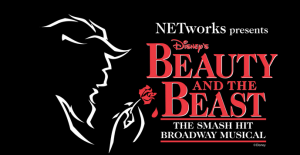 The KIC blog runs content Monday through Friday and we need regular contributors. We show our appreciation for contributors every chance we get and each month, all contributors who submit two posts or more will be entered into a draw to receive a gift. Our October giveaway will be a set of tickets to see Beauty and the Beast!
The KIC blog runs content Monday through Friday and we need regular contributors. We show our appreciation for contributors every chance we get and each month, all contributors who submit two posts or more will be entered into a draw to receive a gift. Our October giveaway will be a set of tickets to see Beauty and the Beast!